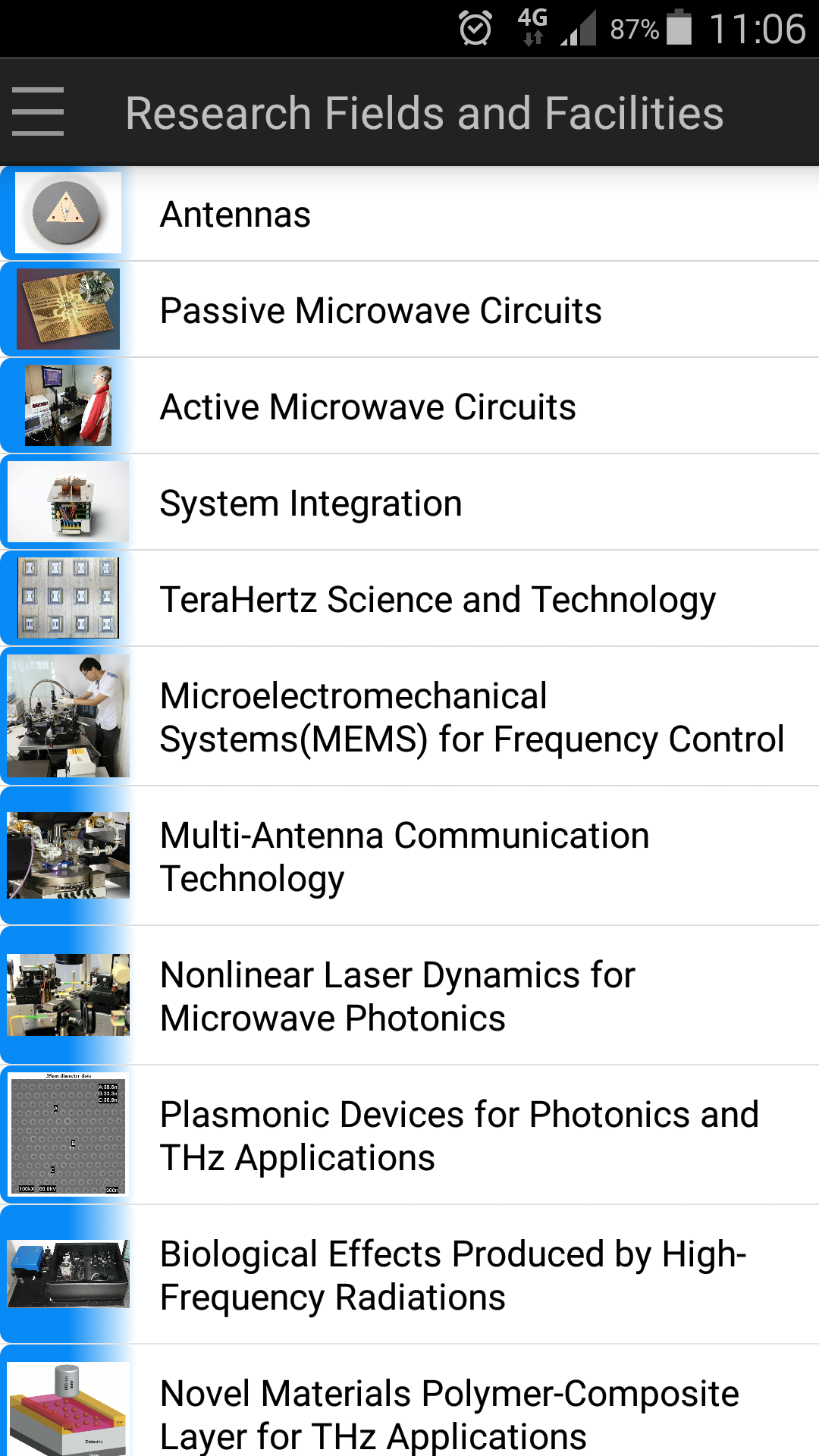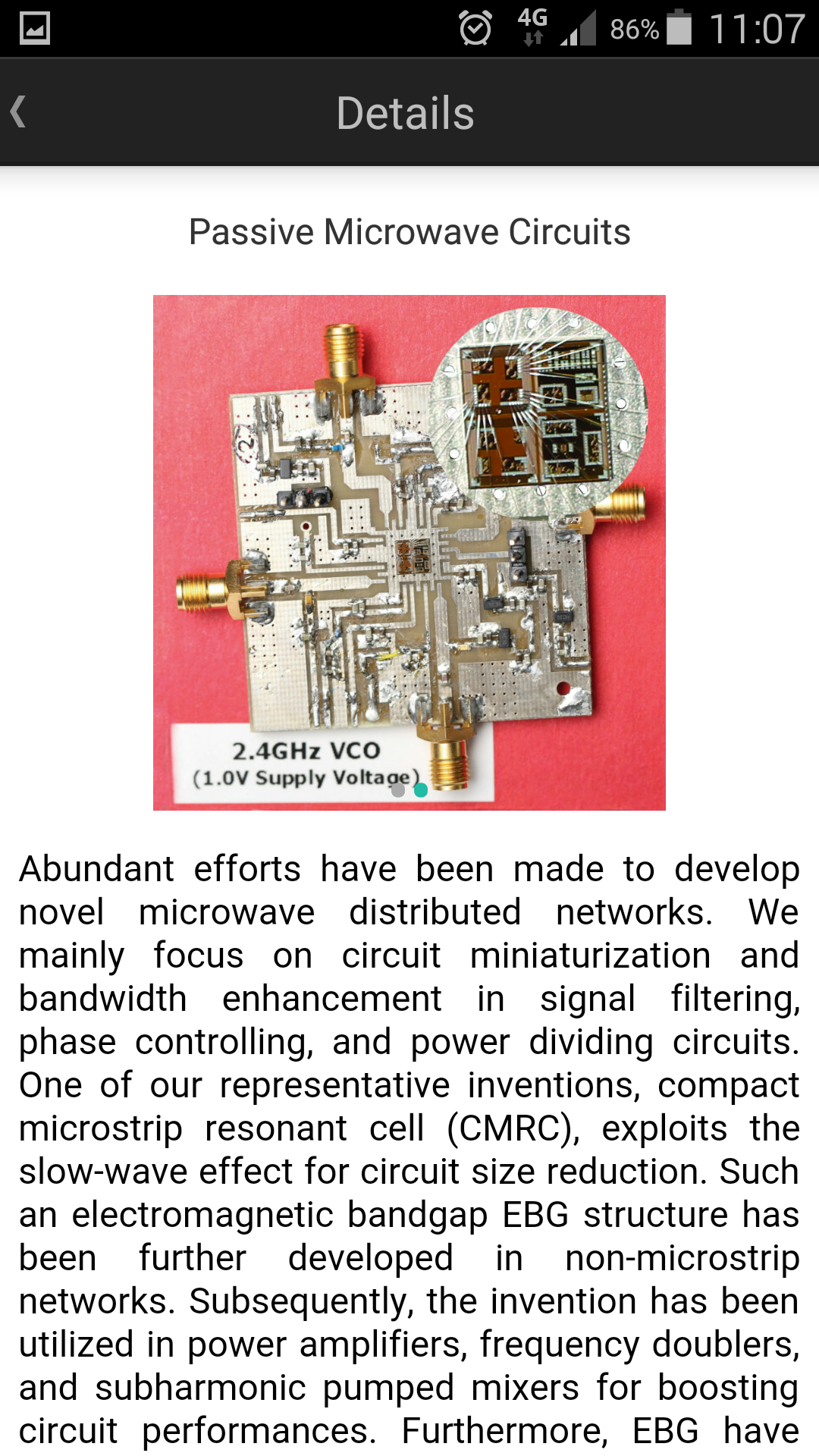Application Software(Apps)
Installation Procedure
- Before downloading the application, please check your android mobile device to see if "Unknown sources" is turned on.
- To turn on "Unknown sources", go to "Settings → Security" and find "Unknown sources".
- Download the applications from the links: Wireless Audio Guide, Mobile Radar.
- When download is finished, you may install the application.
Wireless Audio Guide
Wireless Audio Guide (Android 4.3 or above) Download
Mobile Radar
Mobile Radar (Android 4.3 or above) Download